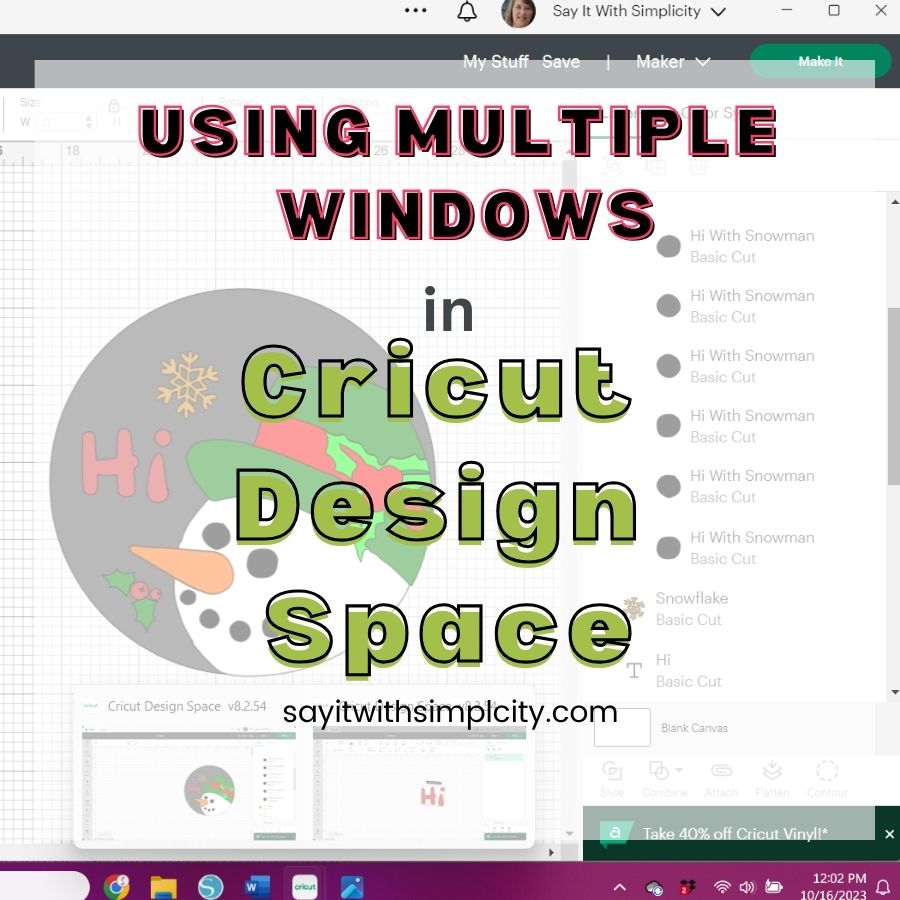Saving Money: Generic Mats with Cricut
We all like to save money on craft supplies. When it comes to cutting machine crafts one can certainly spend lots of money on tools and supplies. I don’t know about you, but I’m always looking to save. Today I wanted to cover using generic or off-brand mats with the Cricut Maker.
Disclosure: All opinions expressed in this post are my own. I purchased these mats myself and was not compensated in any way to write this review. Please use off-brand products at your discretion as your experience may be different than mine. I will be sharing a link to these mats mainly for your information. As an Amazon Associate, I earn from qualifying purchases.
The mats that I’m going to talk about today will also work with the Cricut Explore Air 2, and machines that use the standard 12×12 inch mats.
The original Cricut Maker comes with a Fabric Grip Mat and a Light Grip Mat. The Explore Air 2 comes with a light grip cutting mat. Either way, you get a cutting mat with these machines so that you can start making projects.
If your Cricut mats are well cared for and used properly they will last a very long time. I’ve never been unhappy with the Cricut Mats and when I’ve purchased them, I usually order them directly from Cricut when they have a sale on them. I do HIGHLY recommend using the name brand mats for your machine.
I still have the mats that came with my Cricut Maker, but they are starting to lose their grip and I’ve replaced them with new Cricut Brand mats. However, I did want to see if the generic mats from Amazon would work well with my Maker, so I decided to order a set.
This set of mats includes a standard grip, light grip, and fabric grip mats. I’m going to admit that I went all-out cheap, and purchased the least expensive set that I found.
Other Generic Machine Mats That I’ve Tried
I’ve used the Nicapa cutting mats before with my Silhouette Cameo and they work very well. Nicapa also makes mats that are styled after the Cricut cutting mats and they have a similar tri-pack of Cricut style cutting mats. Of course, these are generic, not the Cricut Brand.
But as I mentioned, I decided to go for the cheapest and I settled on the CAREGY cutting mats. These were priced at $7.59 for the tri-pack and had just over 1200 reviews.
The Reviews for this Brand of Mat
The reviews for the GAREGY brand of generic mats were mixed. For the most part, I felt that the overall reviews were good, giving them over 4 stars.
The biggest complaint in the reviews was about how the mats were too sticky. Some even said that the mats did damage to their materials.
At least one review said that the printing on the mats disappeared with cleaning.
How Did the Generic Mats Work Out?
I was curious to find out and went right to work using these mats. With a price of under $3.00 per mat, I felt I didn’t have much to lose if something went wrong. I used scraps of vinyl and older cardstock that I wasn’t concerned about damaging.
The image I used also wasn’t that concerning to me. I picked free images that had some detail. I didn’t want to spend time looking for images that I was personally planning on keeping for a project.
To be truthful, I’m not really into the fish skeleton, but it’s okay. It’s only a test, right?

The Standard Grip Mat
First I tried the Standard Grip Mat. I used a free image from Cricut Design Space and without conditioning the mat in any way I cut the following:
- Vinyl Decal
- Cardstock
- Heat Transfer Vinyl
One of the things to keep in mind when using any mat is to remove the mat from the material instead of trying to remove the material from the mat.
As recommended, I rolled the mat away from the materials instead of trying to pull them from the mat and I was able to remove my cardstock image without tearing it.
Next, I cut the decal. I removed this in the same way and had no problem removing it from the mat.
Finally, I cut some heat transfer vinyl. (not shown) This was a little more difficult to remove, but I did not do any damage to the materials. I was sort of doing my test in a hurry, and I forget to mirror my image, but it wasn’t text, and really didn’t matter. I pressed it onto an old t-shirt.
I’m going to admit that the standard grip mat was very sticky. However, I probably would not give it a low rating for being “too sticky”.
Second Test With The Standard Grip Mat
I went back and cut a welded text image from Design Space. This was my second test with the standard grip generic mat.
Since the standard grip mat is the one I use the most, I wanted to be sure this one worked well with various types of materials and cuts.
The images were removed fairly easily, and the cardstock was not damaged. Once I rolled the image away from the mat, I used my spatula tool to loosen it the rest of the way.
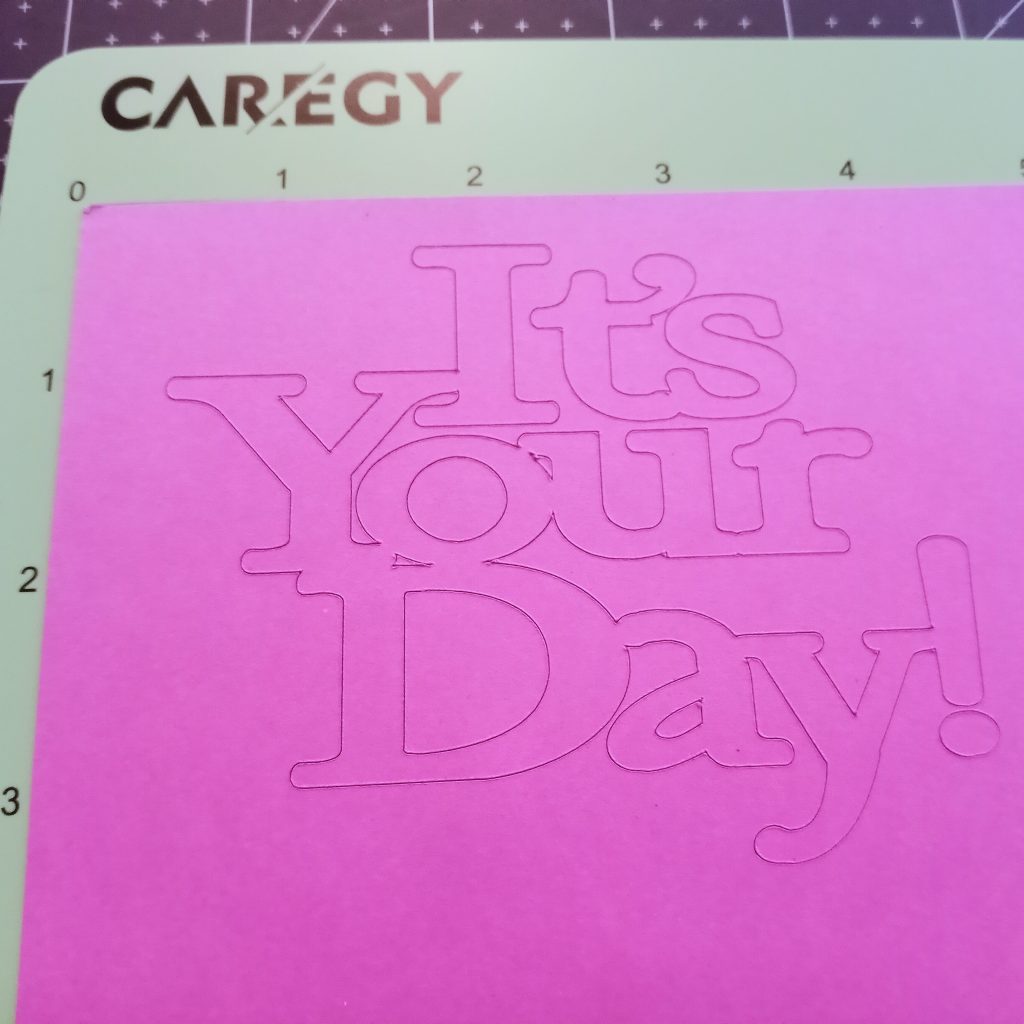

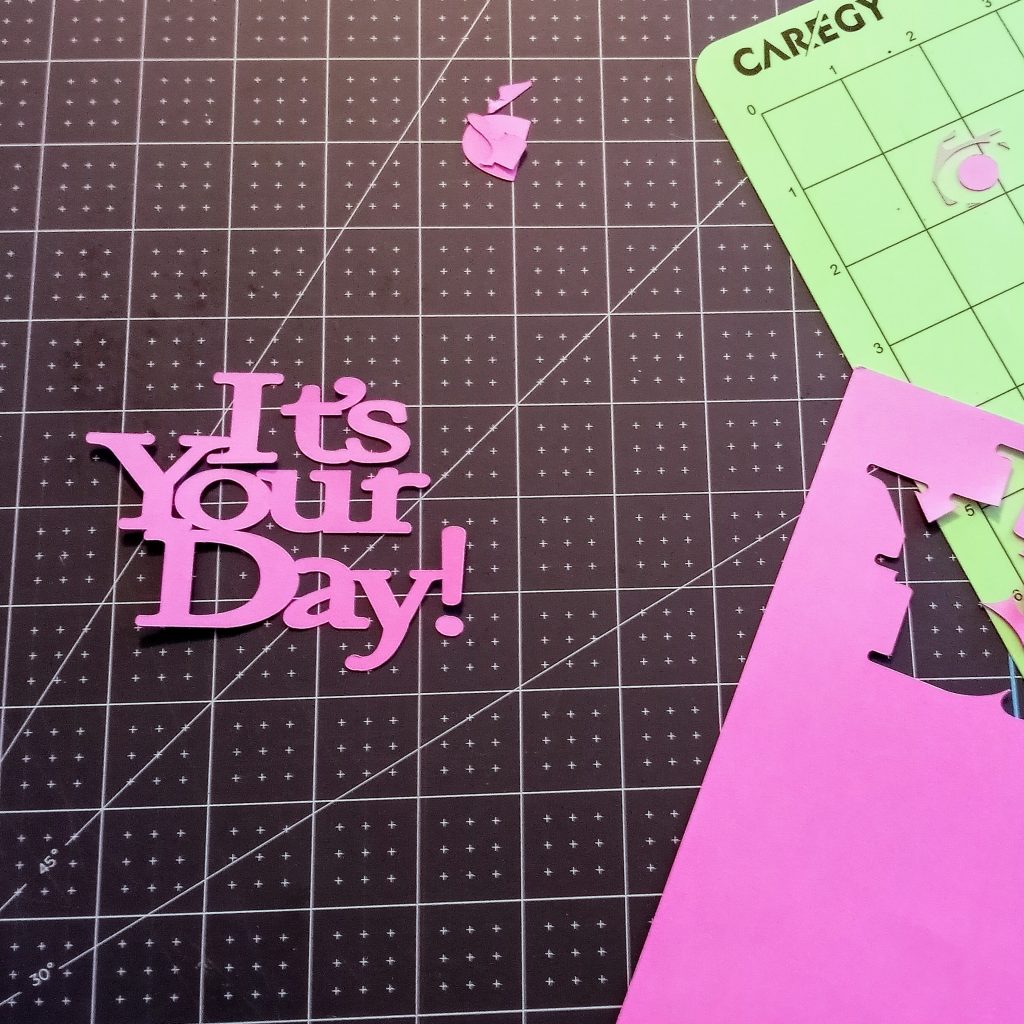
The Light Grip Mat
The next day I decided to cut some heat transfer vinyl for a dish towel project and decided to cut my vinyl on the light grip mat.
This was a very sticky mat, but I did not ruin any vinyl using this mat.

I tried cutting a simple butterfly image from printer paper and curled the excess paper removing it as carefully as I could from the mat. I’m not sure I would use it with more delicate materials until I’ve used it more, or conditioned it in some way to remove the tackiness of it.
My thoughts are that this mat has more tack than the standard grip mat.
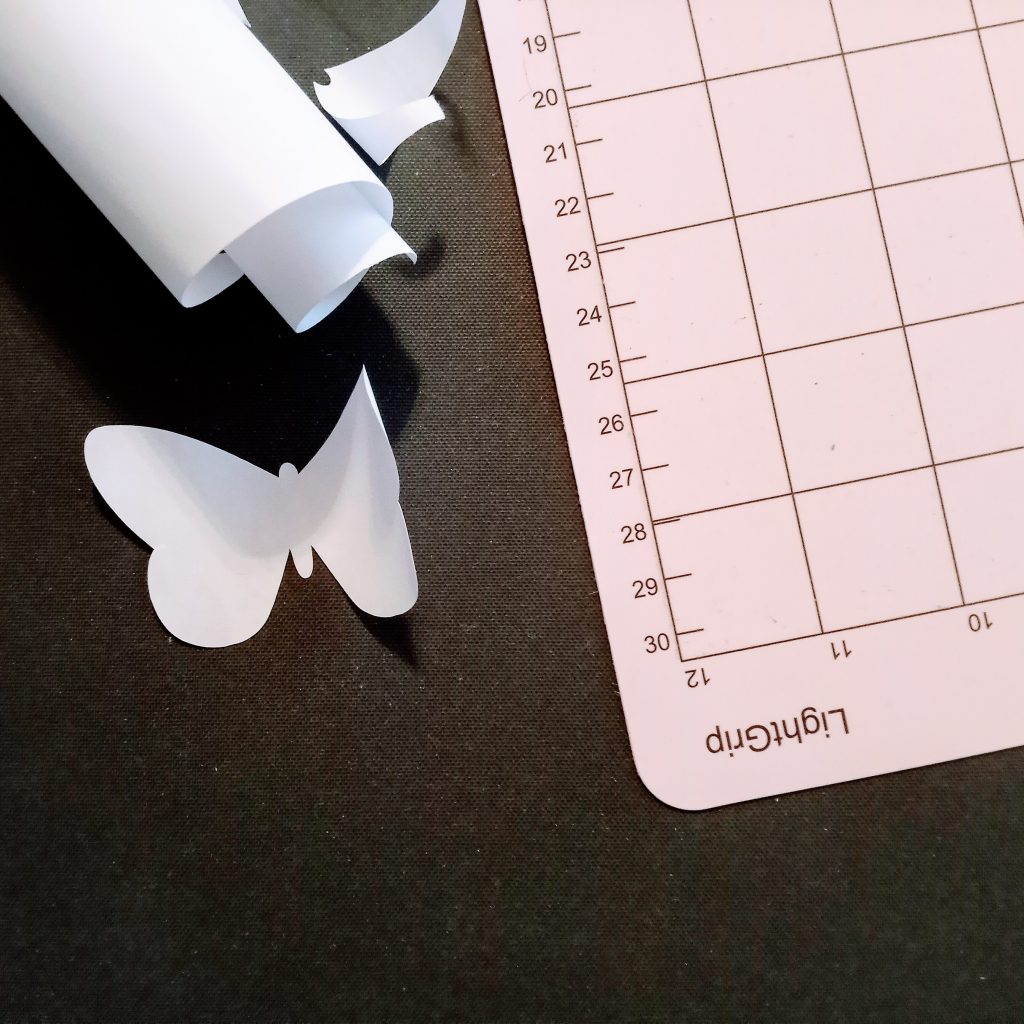
One way to condition your mats so that they aren’t so sticky is to take an old t-shirt or dish towel and dab it on the mat, pulling it up again and again to remove some of the stickiness.
I did some conditioning on this mat and then cut this little flower from Cricut Access at 1.5″. Now the mat was starting to act a bit more like a light grip mat.
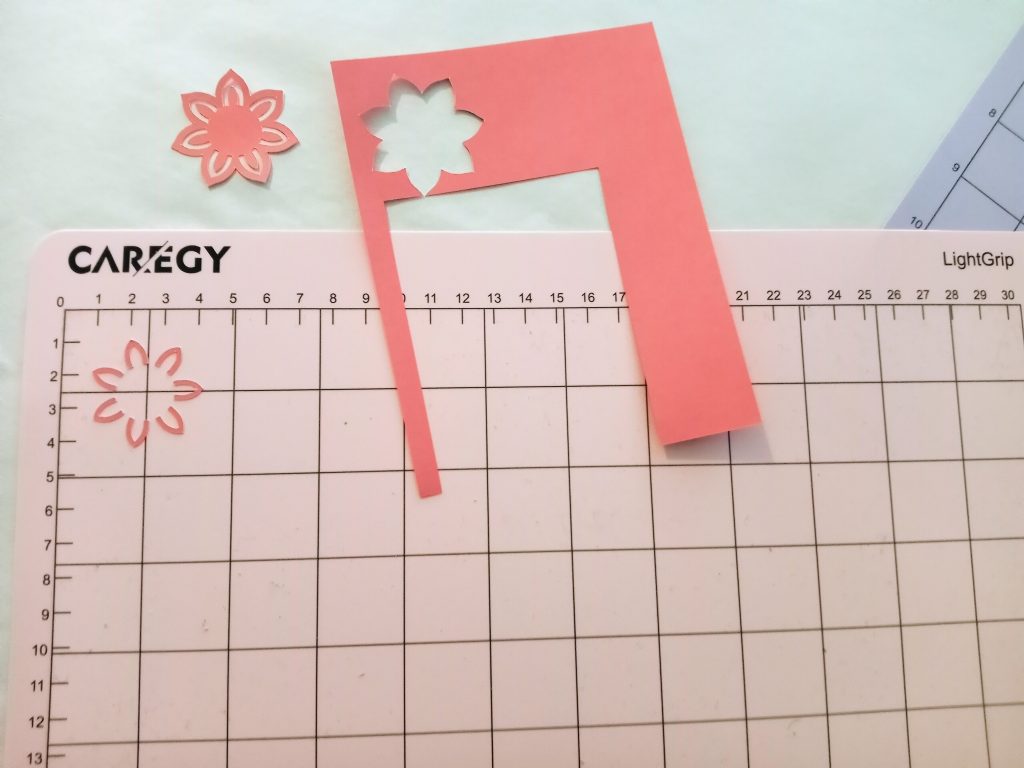
The Strong Grip Mat
I couldn’t see any real disadvantage to having a “too sticky” mat when it comes to strong grip, but I thought I’d give it a try.
I decided to try cutting faux leather for my first “Strong Grip” test on the generic mat.
The result with faux leather was excellent. I found it amazing that this strong grip mat held the faux leather in place perfectly. I’ll certainly be using this mat again with faux leather.
Next, I cut a felt heart. This was heavy wool felt and it stayed tight to the mat, but the heart was in good shape when I pulled it off the mat. My overall opinion of the strong grip mat was that it worked perfectly, and as intended.

Would You Purchase Generic Mats?
Cricut makes an amazing product and has amazing product support. I’ve ordered from them online and had products in my mailbox in just a few days. I love my Easy Press Mini, Cricut Pens, and of course my Cricut Maker. I can truthfully say that I’ve never had a problem with ANY of my Cricut purchases!
Ordering from Cricut, a similar variety pack of mats is considerably more expensive than the Caregy counterpart that I purchased from Amazon. To save money, I’ll usually wait until I can get them on sale, and use my Cricut Access discount. If I have enough items to purchase I can also get free shipping.
Overall, I’d have to say that the GAREGY Cutting Mats were a bargain. It may be a way to save money when purchasing tools and craft supplies. Some things you may want to take into consideration are whether or not your machine is under warranty, and if you are using these for the very first time. It’s not a bargain if you end up ruining expensive materials.
I love my Cricut mats and will continue to purchase them on sale, but if you are looking for a bargain and trying to save money on craft supplies and tools, generic cutting mats may be a place to start. As always, condition your mats and do test cuts before you commit to any expensive materials. Remove your materials carefully from the mats and you should be able to use the generic mats with success.
EASY CRICUT THANKYOU CARDS
CRICUT MUG PRESS UNBOXING
CRICUT DRAWING PEN BOOKMARKS