Easy Mini Hoop Ornament with Heat Transfer Vinyl
Hello friends! A trip to a new quilt shop in town turned into several projects today including this mini hoop ornament. To be honest, I didn’t even have this one in mind when I purchased the fabric.
This is a beautiful plaid flannel by Riley Blake Designs. I found this one on Amazon that may be a good substitute if you can’t find a similar one locally.

As an Amazon Associate, I earn from qualifying purchases.
I was putting together my weekly SVG for the Free SVG Library and I wanted to test out my SVG.
As I looked around my craft area for a quick project, it all started to come together. Mini hoop, a piece of Dollar Tree greenery, a single rusty jingle bell, and a scrap of white heat transfer vinyl…
…it was almost as if the crafting fairies left stuff in place for me.
Either that, or it’s time to clean and sort the craft stuff again! Whatever the case, it all worked out perfectly with my newly purchased fabric. What a quick and easy project!
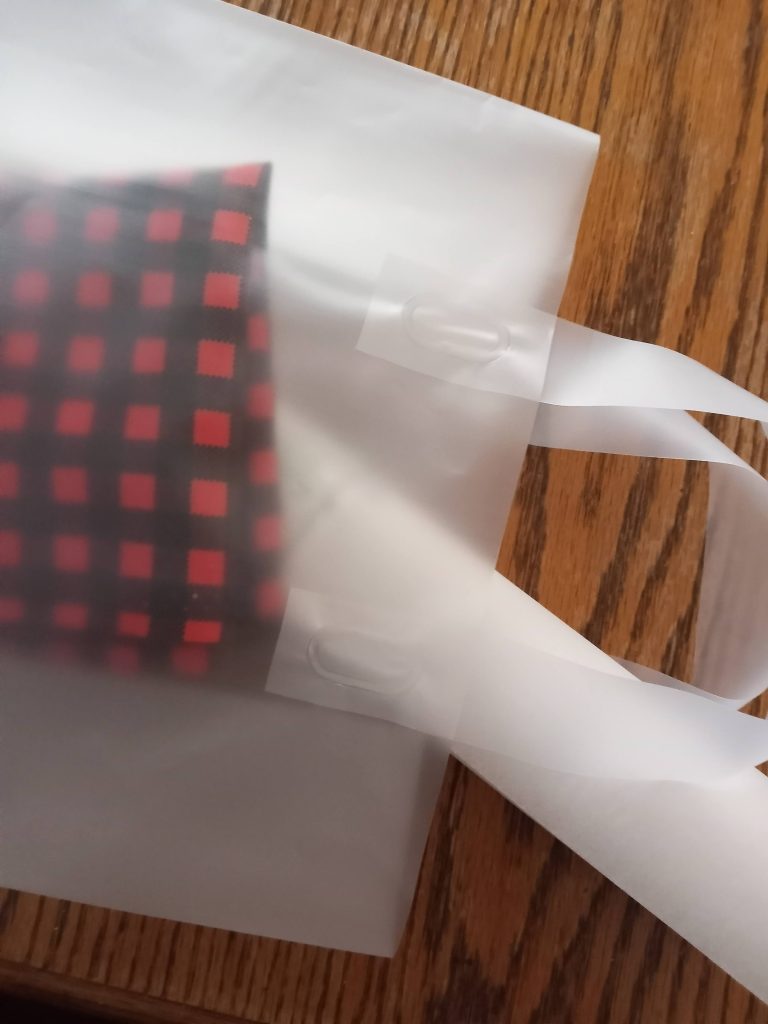
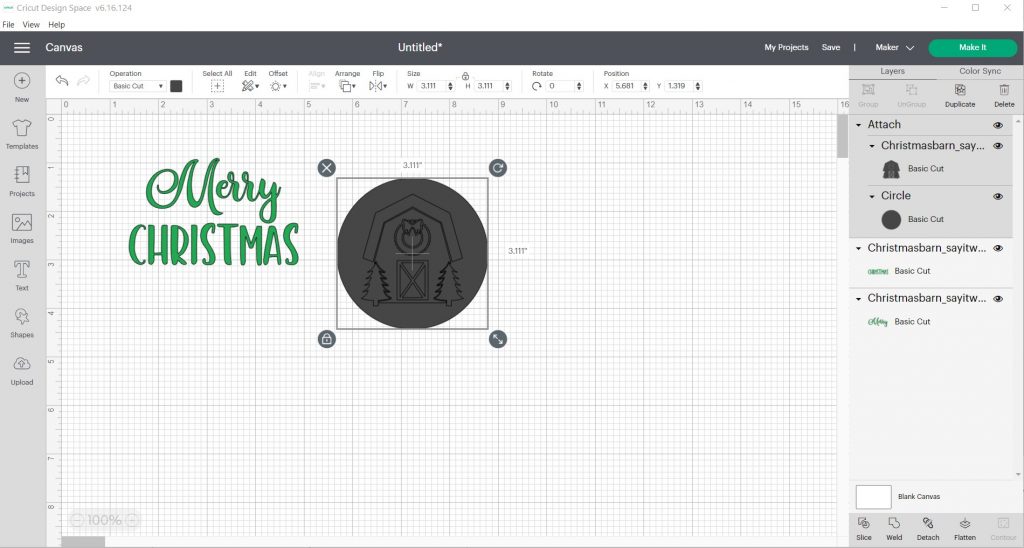
I uploaded my SVG to Cricut Design Space and ungrouped the image. I only used the barn and pines for this ornament. Lining the image up to a circle and using the attach function is a great way to cut this out and line it up to your ornament.
I used an approximate 3″ circle size and resized my image to fit well inside of it. Then I aligned it to the center and hit attach.
You can either delete or hide the text when you send the image to be cut.
Cutting the HTV for your Mini Hoop Ornament
Cut your heat transfer vinyl with the shiny side on the mat. This is your carrier sheet. The side facing up is your vinyl.
Since I was using a non-Cricut vinyl I chose the setting Heat Transfer (non-Cricut) This was a symmetrical image, so there was no need to mirror, but if you are cutting text or an image that needs to be mirrored, be sure to mirror in the previous panel.
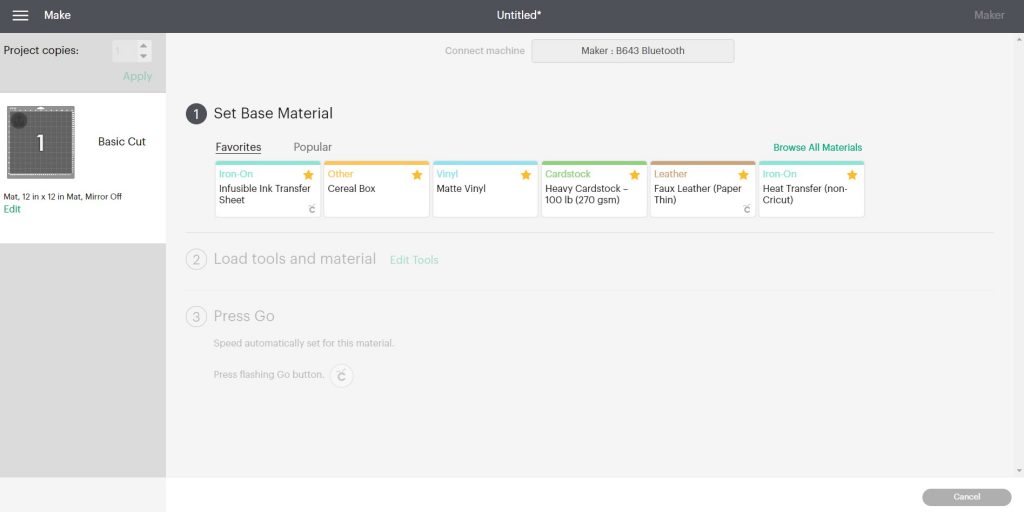
Once you are finished cutting, weed your vinyl and press it on your fabric. I used the Cricut Easy Press Mini on the medium setting. I am a Cricut Partner, but I honestly have to say I love this little press for small jobs.

Finishing the Ornament
Place your fabric in your hoop. I used these Mini Hoops that I purchased online.
Use hot-glue to embellish with small sprigs of greenery, bells, a bow, or your favorite combination. Use twine for a farmhouse hanger.
If you want to finish your ornament with a professional look, cut a circle of scrapbook paper or cardstock to glue on the back. Use your Cricut of course to make the job easier!
The Christmas Barn SVG
You can use any images for your hoop ornament. If you would like to use this SVG, you can find it HERE in the free SVG library.
Hope you have a wonderful crafty weekend!







