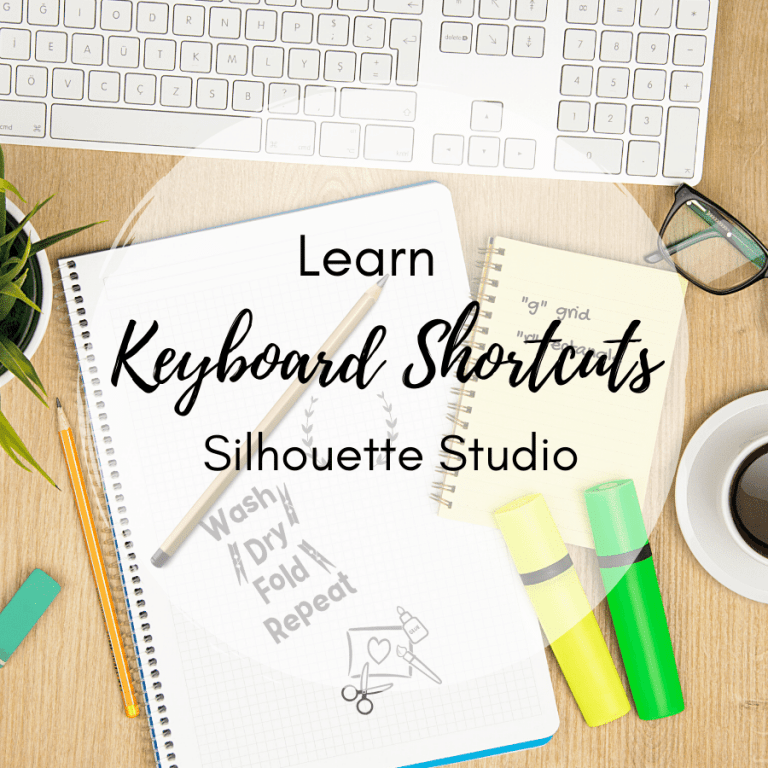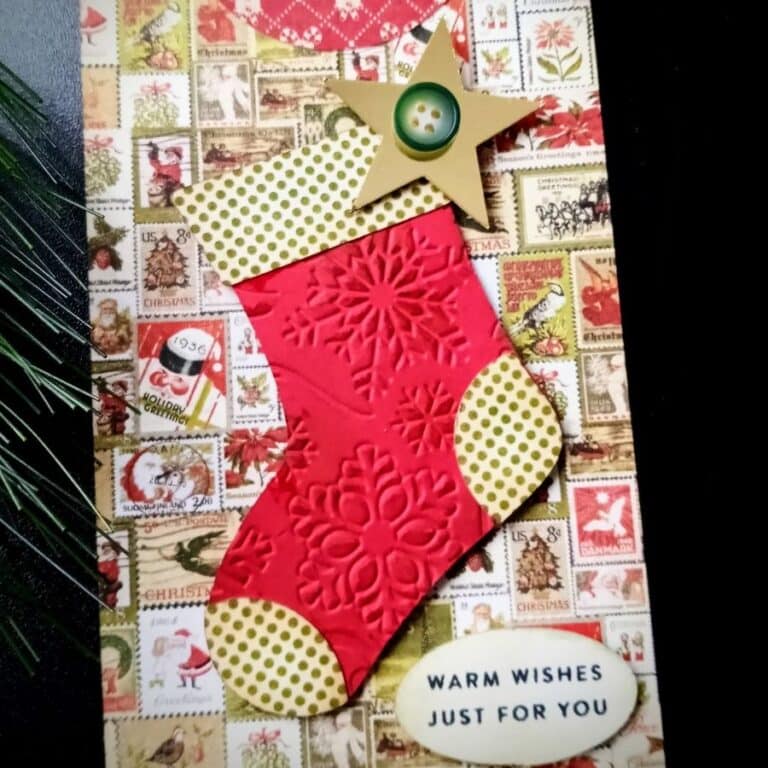Make Scroll Saw Patterns in Silhouette Studio?
Today I wanted to talk about how you can use Silhouette Studio for making your own scroll saw patterns.
This post may contain affiliate links. I will earn a small commission is you purchase through these links at no additional cost to you.
It wasn’t long ago that I ran across a thread in an online woodworking community. Someone was looking for options for creating their own patterns and what software to use.
There were a number of options given, such as Inkscape, Adobe Illustrator, Corel Draw, Gimp, even Power Point and others. I love using my scroll saw, and while I’m by no means an expert, I’m sure you could create and publish scroll saw patterns using Silhouette Studio. If programs such as Illustrator and Inkscape are used to publish scroll saw patterns, then Silhouette Studio is certainly an option.
I’ve been creating my own tracers for products for a long time using Silhouette Studio. Here is an early one that I did.

I drew and printed these mittens in Silhouette Studio. Marking where to drill for my twine would have been super simple, even though I didn’t.
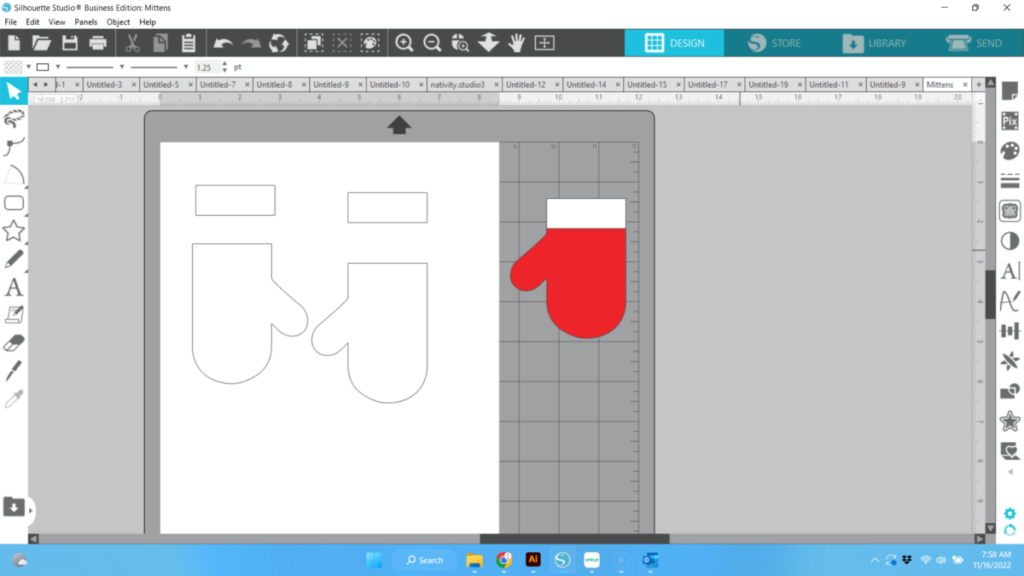
I traced my mitten onto a piece of craft wood.

and created this mitten hanging ornament for our Christmas tree. Silhouette Studio is a creators dream!

With the ability to use the drawing tools, create various line styles, and add text, you can bring to life the things you imagine.
Can I Create a PDF of my Scroll Saw Pattern with Silhouette Studio?
With the Business Edition of Silhouette Studio you can save as a PDF file which would make your work easy to publish in PDF format. You could create text for instructions and even import photos of the assembly process.
I wanted to create some whimsical wooden trees, so I made my own scroll saw pattern for this pair in Silhouette Studio. This pair of trees sold the day after I put them in a craft booth at a local shop.
These trees were fun to make and would make an easy scroll saw pattern for a beginner. If only Silhouette Studio could do something for my photography skills! Working on it.

How about a pumpkin?

This nativity scene is one that I made from reclaimed pallets and assembled. I saved this file as an SVG. What do you think? Would you like to see it as a scroll saw pattern?

Christmas is a great time of the year for marketing your handmade projects. With a powerful program like Silhouette Studio you could also create digital products like scroll saw patterns, or even craft sewing patterns.
So think outside the box, and try Silhouette Studio. You can download the basic edition for free, even if you don’t own a Silhouette Machine. Choose the Business Edition if you want to create PDF files or save SVG files.
I hope you’ll give it a try! Let me know if you do.