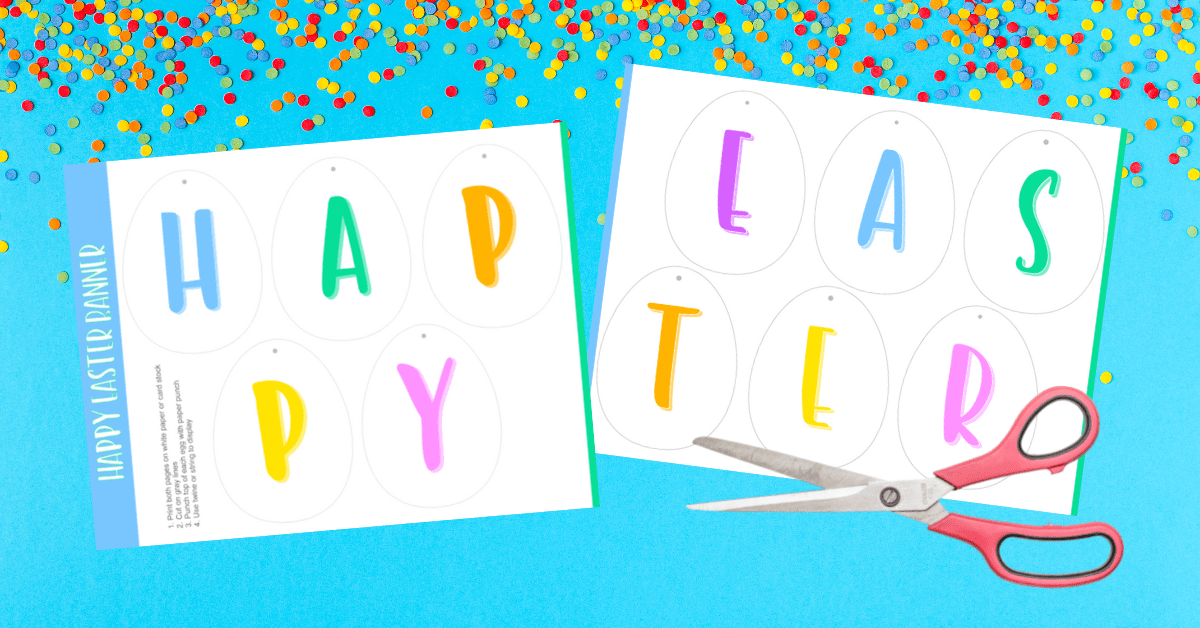DIY Easter Basket Tag: A Step-by-Step Video Guide
These cute little Easter Basket Tags were created in Silhouette Studio and the elements cut out on the Silhouette Cameo. Today I’m going to link you to a series of YouTube videos on how the various elements were created.
This post may contain affiliate links. “As an Amazon Associate I earn from qualifying purchases.”
I cut my tag base from Gingham Cardstock. The gingham and the bright colors from this collection really reminded me of spring. You can certainly use whatever cardstock you have in your stash.
Here is the video file for making the tag base.
Make a Tag Base Using the “Knife” Tool in Silhouette Studio
There are a number of bunny cut files in the Silhouette Studio Store. You may also be able to find a free vector image online. The bunnies were cut from 110# Neenah White Premium Card Stock, which is one of my favorites. It’s just a great all-around card stock for card bases, cut elements, posters, and more.
Creating the Scalloped Circle is a Silhouette Studio hack that uses the replicate panel. It’s certainly worth spending some time learning how to make your own. I used foam tape between the layers and it really gives these tags some nice dimension. In Silhouette Studio this process takes no time at all and you’ll be on your way to making fun elements for your handcrafted cards and tags.
Create a Scalloped Circle in Silhouette Studio
The rick rack border adds a pop of color at the bottom of these tags.
This is such a simple trick in Silhouette Studio if you have the Designer Edition and above. If you don’t have the Designer Edition there are rick rack border elements in the Silhouette Store. I enjoy learning how to create my own elements, so this was a fun video to share.
Make Your Own Rick Rack Border in Silhouette Studio
The last element is a print-and-cut banner that can be personalized to any way you like.
I also popped these elements up on foam tape.
For those of you who are new to Silhouette, the print-and-cut offers still another great design option for creating elements. Stamps are another great option if you have them.
That’s it for today!
I’d love to hear your comments on the videos. Visit my YouTube channel Like, Subscribe and share these videos. It will be a big encouragement to me to keep making these kinds of tutorials for you. Like many people, I’m a very visual person, and sometimes it’s nice when you can actually see the process in motion.
Thanks for stopping by today and have a wonderful day creating for your home and family!
**As an Amazon Associate I earn from qualifying purchases.**