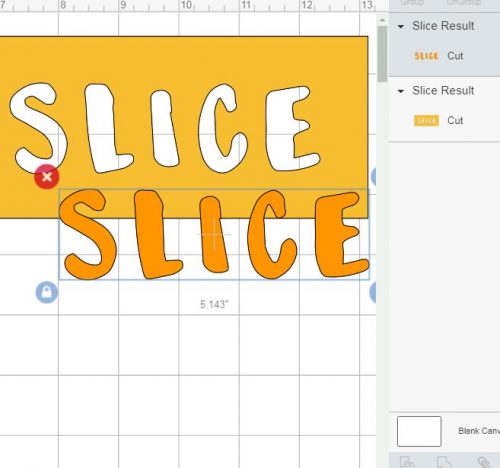Free Fonts for Cricut: How to Get the Best Fonts and Use System Fonts
Free Fonts for Cricut: How to Get the Best Fonts and Use System Fonts
If you’re new to Cricut or have been exploring Cricut Design Space for a while, you’ve probably heard the term “fonts for Cricut.” But here’s the catch—many people believe that Cricut requires its own set of fonts, when in reality, Cricut works seamlessly with fonts you already have on your computer. Confused? Don’t worry! In this post, we’ll clear up the confusion, show you how to find free fonts for Cricut, and even share some great resources where you can find both free and premium fonts to take your Cricut projects to the next level.
Some of the links in this post are affiliate links, which means I may earn a small commission if you make a purchase through them, at no additional cost to you. These commissions help support this blog and allow me to continue providing helpful content. I only recommend products and services that I genuinely believe will add value to your Cricut projects. Thank you for supporting my blog!
What Are System Fonts and How Do They Work with Cricut?
System fonts are the fonts that come pre-installed on your computer or those you install yourself through your operating system. These fonts are available to use in almost any application on your computer, including Cricut Design Space.
When you’re working in Cricut Design Space, you don’t need to search for “Cricut-specific fonts”—you can use any font that’s installed on your system! This includes fonts from your computer’s operating system, and even fonts you’ve purchased or are available for free.
How to Access Your Fonts in Cricut Design Space:
- Open Cricut Design Space and start a new project.
- Click on text tool. While the text box is highlighted, type in your text
- Go up to the font dropdown menu and click on it. The fonts panel will open
- At the top of the font panel look for System Fonts and open that tab. All your system fonts will be available here! Search for the font you want to use.
- Simply click on a font to select it and start designing.
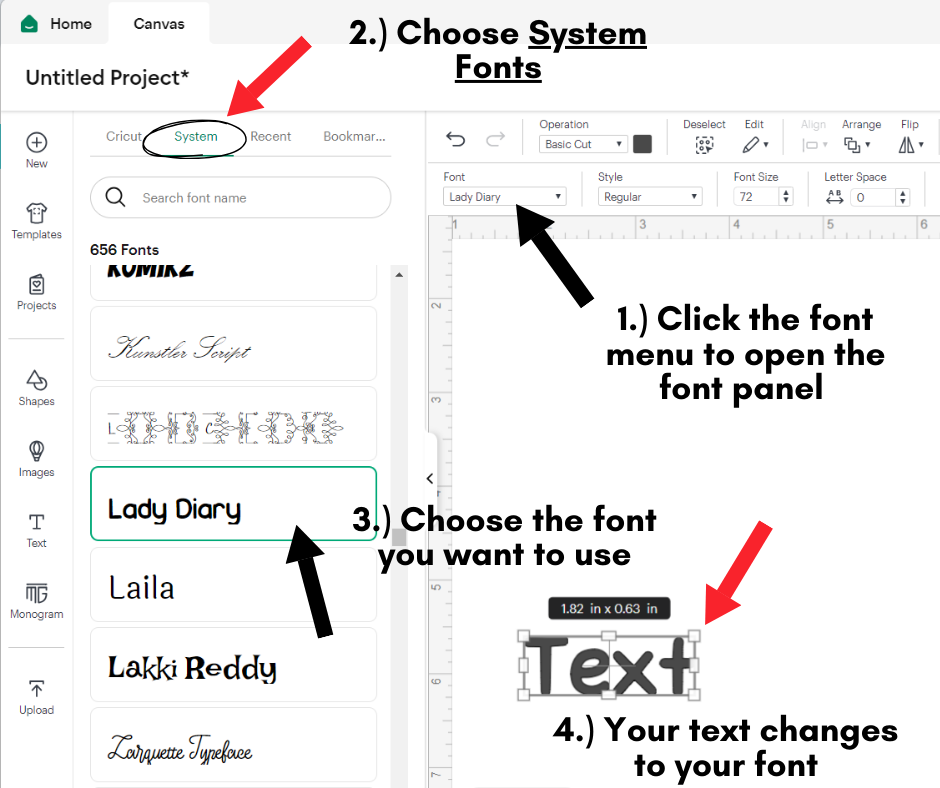
Where to Find Free Fonts for Cricut
Sometimes when you want something a little more unique. Lucky for you, there are plenty of free font resources out there to help you create stunning designs without breaking the bank!
1. Google Fonts
Google Fonts is a great place to get free, open-source fonts that you can easily download and use on your Cricut projects. These fonts are available for both personal and commercial use, so you don’t have to worry about licensing issues when selling your Cricut creations.
2. DaFont
DaFont is another fantastic source for free fonts. It features thousands of free fonts in various categories such as script, bold, handwritten, and display fonts. Be sure to check the font’s licensing terms to confirm whether it’s free for commercial use or if it’s for personal use only.
3. Creative Fabrica
Creative Fabrica offers a collection of high-quality free fonts that are licensed for commercial use. Look under the free fonts and find the perfect style for your Cricut project. Font Squirrel is a reliable site, ensuring that all fonts are 100% free for both personal and commercial use.
4. Font Bundles
Font Bundles specializes in fonts designed specifically for your cutting machines. They offer a selection of both free and paid fonts. Their “Free Fonts” section is a great place to discover new designs that will work perfectly with Cricut. If you’re looking for something specialized, such as fonts with extra flair for crafting, So Fontsy is definitely worth checking out!

5. So Fontsy So Fontsy is a great place to get fonts, SVG files, and other designs for your business or personal crafting.
How to Install and Use Free Fonts in Cricut
Before you can use your fonts in Design Space, they need to be installed on your computer. First you download the font file to your computer. Be sure to save it some place where you can find it. Once you’ve downloaded your free fonts, the next step is installing them on your system. Here’s how you can do it:
For Windows:
- Download the font file (usually in .zip format).
- Extract the file and open the font file. If ther is more than one file in the folder, choose the one you want to install. (I usually pick the .otf version).
- Click the “Install” button at the top of the window. The font will be added to your system fonts.
- Open Cricut Design Space, and the font will appear in your list of fonts. You may need to open a new window or restart design space.
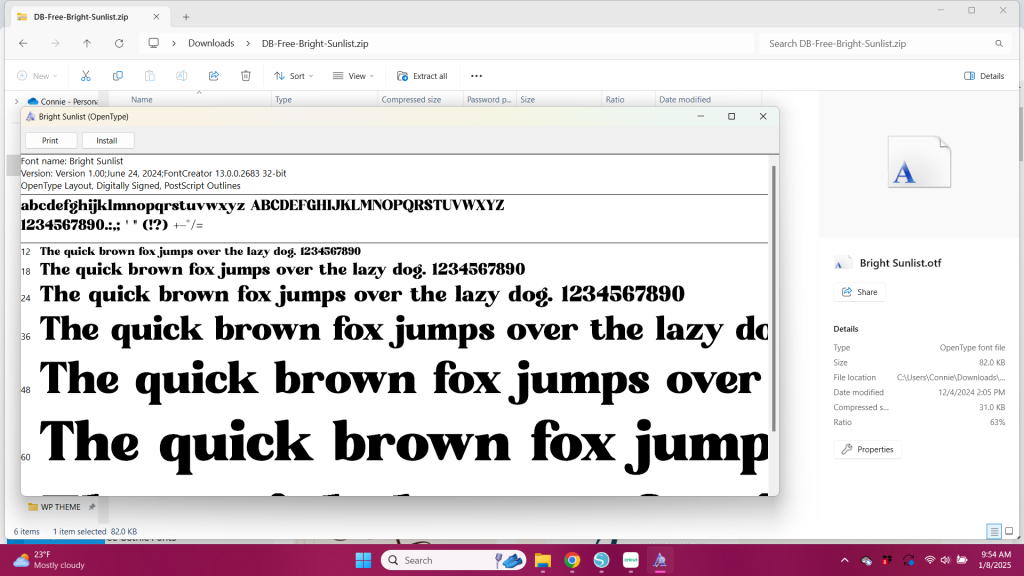
For Mac:
- Download the font file and double-click to open it in Font Book.
- Click the “Install Font” button at the bottom of the window.
- Once installed, the font will be available in Cricut Design Space.
Why Choose Paid Fonts (and When to Consider It)
While free fonts are fantastic, you may find yourself needing something a bit more unique for your Cricut projects. This is where premium fonts come in. Platforms like Design Bundles, Creative Fabrica, and So Fontsy offer both free and paid fonts, with premium fonts often providing higher quality and more diverse design options.
Here’s why you might want to consider paid fonts:
- Uniqueness: Paid fonts are often more creative, distinctive, and professional-looking, giving your Cricut projects an extra flair.
- Licensing: Many premium fonts come with commercial-use licenses, meaning you can use them in products you sell without worrying about legal issues.
- Variety: These sites offer fonts that are designed specifically for cutting machines, so you’ll find fonts that are easy for Cricut to cut and work well in various crafting projects.
Tips for Choosing the Right Font for Cricut Projects
- Readability is Key: Choose fonts that are easy to read, especially for projects like signs or t-shirts.
- Simple and Bold Works Best: If you’re creating designs that involve intricate cuts, choose simple, bold fonts that Cricut can easily cut with precision.
- Match the Theme: Make sure the font aligns with the mood of your project. Whether you’re creating a birthday card or a home decor sign, pick a font that complements the overall theme.
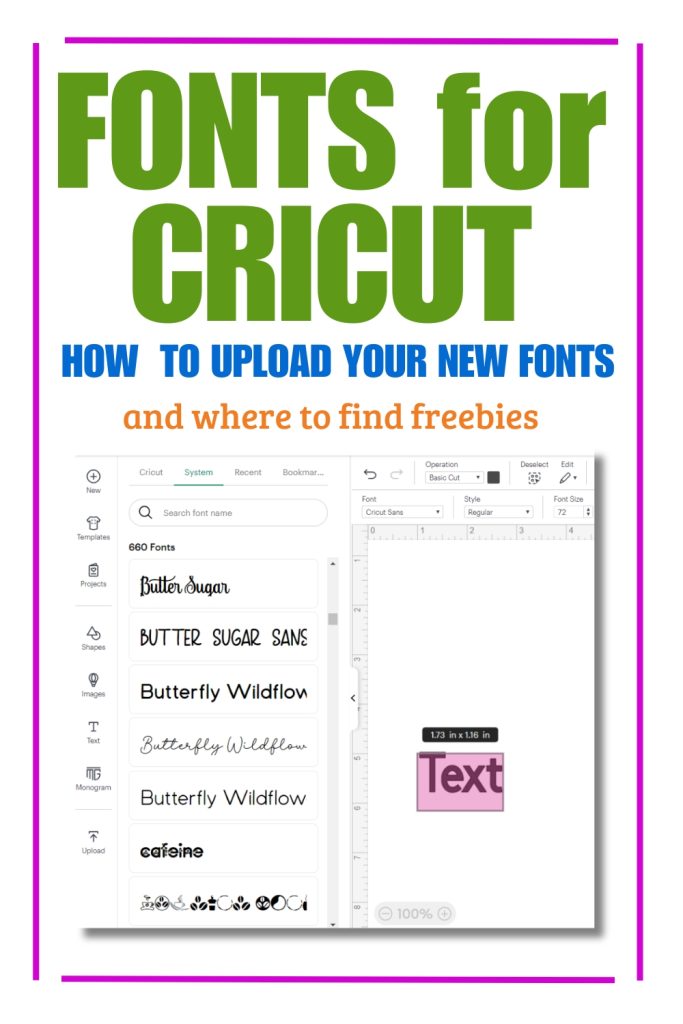
Wasn’t that Easy?
Now that you understand how Cricut works with your system fonts, you’re ready to start using free fonts for your Cricut projects. You don’t need to download any special fonts for Cricut; your computer’s fonts are ready to go! But if you want something unique, there are plenty of free and premium fonts available through resources like Design Bundles, Creative Fabrica, and So Fontsy.
Need more help in Cricut Design Space? Check out my growing list of tutorials and projects. You can also join me in the Say It With Simplicity Crafting Group on Facebook. Ask questions and share your projects!
Happy crafting, and don’t forget to check out some of these sites that offer free fonts and take your designs to the next level.