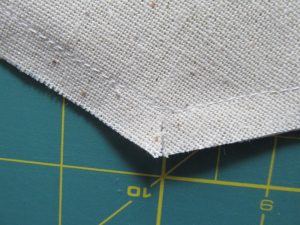Adventure Everywhere DIY Banner
Quick and Easy Banner with Heat Transfer Vinyl
To reinforce my thinking, I had found some small pieces of dowel when I was cleaning out my craft stash yesterday. I knew I could make it work!
I love to save money on crafting, and this project was very inexpensive.
You’ll need:
- Piece of muslin-the size depends on how large you want your banner
- 1/4 inch dowel rod-I only used about half of it
- A sheet of black Siser Easy Weed heat transfer vinyl
- Inexpensive jute cord-I already had it on hand and it was purchased at Dollar Tree
- An iron
- Sewing Machine (you could also make it a no-sew project)
 |
| Thrift Store Muslin |
I started out by cutting a 28-inch length, pressing all the creases out with a hot iron on the cotton setting, and then squared my piece up with my rotary cutter.
 |
| Trimming with rotary cutter |
 |
Cut the bottom where you want your point to be. I cut mine at 45-degree angles.
Design and Placement
Planning for the Rod Pocket
Sew 1/4 inch from the edge all the way around, from pin to pin, but leave about a 1 1/2 inch gap in the stitching along the side to turn your piece when you’re finished sewing. Keep in mind that you don’t want to sew the rod pocket area closed.
Clipping the Corners
Turning
Now we have our banner turned right side out and I just topstitched about 1/4 inch from the edge. This wouldn’t be a necessary step, but I needed to sew my little turning opening shut, and top-stitching all the way around accomplished that task as well. The dowel needs to be trimmed down, so I’m just checking on that measurement as well.
Placing the Heat Transfer Vinyl
Cut and weed the Siser Easy Weed Vinyl. Remember to mirror your image when cutting your vinyl. Also, remember to do a test cut.
I recently upgraded to Silhouette Business Edition. When sending your design from Silhouette Studio to the machine, there is a prompt that asks if you want to mirror your image or send it ‘as is’. I already had mine mirrored, so please don’t get confused by this.
If you’re new to the Silhouette Cameo and heat transfer vinyl there are some great tutorials online. Craftsy Unlimited also has some great videos on using your Cameo and also cutting heat transfer vinyl.
I have a heat press, but since this was a small project, I decided to use my iron. Use a cotton setting and a pressing cloth. With the iron, it takes quite a bit of pressure and a little time to get the vinyl to adhere. I usually press an area for 15 seconds, then move on to another one and then come back if I have to.
A heat press is a wonderful tool, but if you’re going to do just a few small projects, an iron does work.
Take extra care when removing the vinyl carrier sheet when using this method. You want to be sure your design is completely adhered to before removing it.
I used some jute twine on both sides of my dowel to make a hanger for the banner. Isn’t it cute? I think I’m going to give mine to my grandsons for their room. Today I’m sharing this project over at Knick of Time where you’ll find other great DIY inspiration.
I enjoyed sharing this tutorial with you today. Thanks so much for stopping by and we’ll see you again next time.
2018 Content and Photos by Say It With Simplicity