God Gave Me You SVG File
Hey everyone. Welcome back! Today I’m sharing this “God Gave Me You” SVG for creating a wood sign or other home decor.
God gave me you! I hope we’re all saying that to our spouses and loved ones often.
Wouldn’t a beautiful wood sign make the perfect fall wedding or anniversary gift?
My own dear, sweet, hubby has told me time and again it was love at first sight. I know that he was the one God chose for me and I’m so glad he has been in my life to share everything we’ve shared.
I’ve already made a sign with this file and had it with me at a little local market. After posting a photo on social media, I was contacted about a purchase.

Drawing the Flourish
The flourish on this SVG file is one that I doodled on a piece of paper one night and then traced in Silhouette Studio. It took a little point editing to clean it up. But even with my rough drawing, I had it ready for my design in no time at all.
No using Inkscape or Adobe Illustrator. This is how powerful the Silhouette Software can be, especially when you learn how to use that point editing panel.
Original Concept to Design

Point Editing
One of the things I love so much about Silhouette Studio is how versatile the software is. Now I’ve been using the Business Edition for about 2 years. But you can do this in other editions of the software as well.
*This is an affiliate link* I may earn a commission when you make a purchase through my link, at no additional cost to you.*
Point editing is one of the most useful tools that Silhouette Studio has, at least in my opinion.
You can take out points, add points, use the handles at the points to change a curve, break apart points and re-join them.
In my very first YouTube Video “Draw a Heart in Silhouette Studio” uses point manipulation of a single ellipse to create a heart cut file. No welding of shapes, no really crazy maneuvers. Point editing, plain and simple.
Now I hope you’ll give me a little mercy if you watch this video. It is my first video and maybe the tech quality isn’t quite there. But bear with it, the technique works. The video is only a little over 6 minutes long. But learning how to use those editing points and curve handles is well worth it.
My flourish took me less than 10 minutes to create using Silhouette Studio! Now I have it to use with other designs.
My point is this (no pun intended): Once you learn point editing, these doodles go from paper to design elements. Now you can save them to your computer and use them over and over. No going to clip art sites. You can make them on your own.
Another video on my channel actually shows more about point editing.
There were some very rough spots in this little design when I first traced it. Some of it maybe could have been avoided if I had done a better job of outlining my image with a pen. Getting rid of some of the original pencil lines may have also helped.
I’m super happy with how this design turned out with some text added to it!
If you don’t have time or don’t want to create your own file, be sure to grab it via the download button at the bottom of the post. Be sure to check out some of my other files on the FREE SVG Library Page.
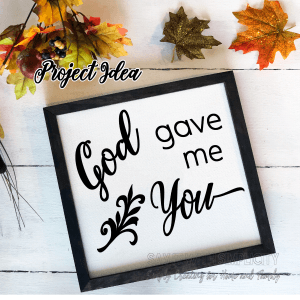
God Gave Me You SVG Freebie
Thanks for stopping by today. While you’re here, be sure to grab your freebie. This file is for your personal use only. If you would like to share this file, please send your friends to this page for the download link.
If you make a project with this file, be sure to check out our Facebook page. I’d love to see some of your creations.






