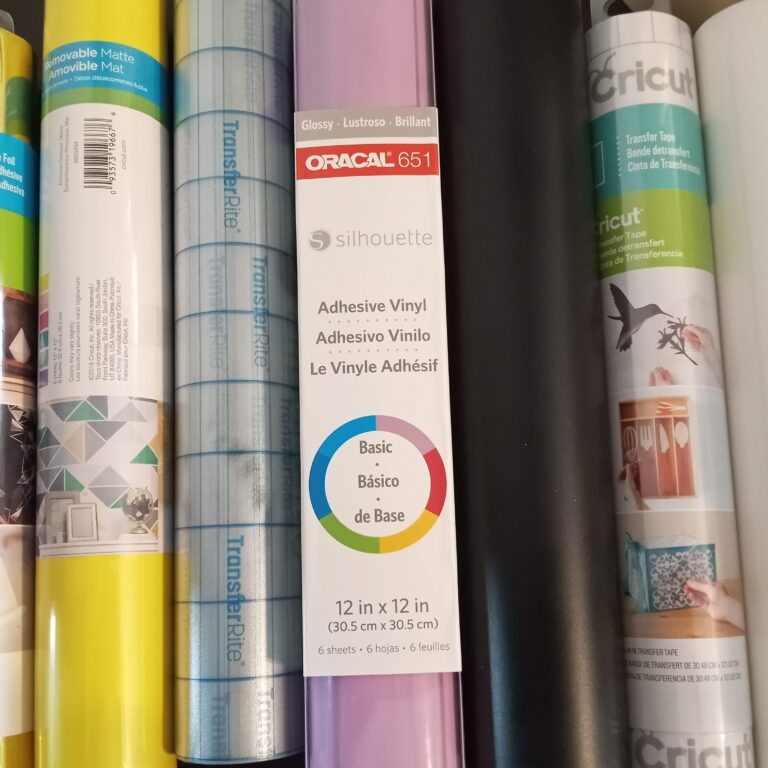DIY Scalloped Egg Cut File – Silhouette Studio Tutorial
Spring is in the air, and it’s the perfect time to add some Easter cheer to your crafting! In today’s project. Today we’re creating a DIY Scalloped Egg Cut File using Silhouette Studio and my Silhouette Cameo 4. This layered design features a scalloped edge egg base, a solid egg layer, and an adorable bunny cutout on top—perfect for cards, banners, an Easter basket tag, or Easter decor.
What You’ll Need for the Scalloped Egg Cut File
- Silhouette Cameo or Portrait
- Silhouette Studio software (I have the Business Edition)
- Silhouette Cutting Mat
- Cardstock in your favorite Easter colors (great scrap buster)
- Adhesive (tape runner, glue, and/or foam tape for dimension)
- Optional: embellishments like ribbon, gems, or glitter
- Silhouette Cutting Mat
- A bunny image. (I used Silhouette Store Images as well as one of my own)
You can find another bunny image HERE on the blog.
Key Skills Learned in This Tutorial
- Point Editing to create and egg shape
- Object on a path to create the scalloped egg
- Using the subtract property in the modify panel

Project Layers Explained
- Scalloped Edge Egg (Bottom Layer): This layer gives the piece a cute, decorative frame. You can cut it in a soft pastel or even patterned paper.
- Solid Egg (Middle Layer): Cut slightly smaller to nest inside the scallop. This layer gives a clean background for the top element.
- Bunny Cutout (Top Layer): The star of the show! I placed this little bunny silhouette right in the center of the egg.
I designed this entire cut file from scratch in Silhouette Studio, and I walk through exactly how I made each layer in the video.

Why You’ll Love This Project
This is a great beginner-friendly design project if you’re learning Silhouette Studio. It’s a fun way to practice object on a path while creating the scalloped egg. It also gives a lot of flexibility—change the bunny, add a name, or use glitter cardstock for extra sparkle!
Watch the Full Tutorial
Click here to watch the step-by-step video tutorial on YouTube
Everything you need to know to make your own layered Easter egg is in the video—from drawing the scallops to aligning and grouping your layers.
Let me know what you think of this project! If you make this or any other project from the blog, I’d love to have you share it with us in the Say It With Simplicity Crafting Group on Facebook.
Thanks for stopping by today and we’ll see you next time!