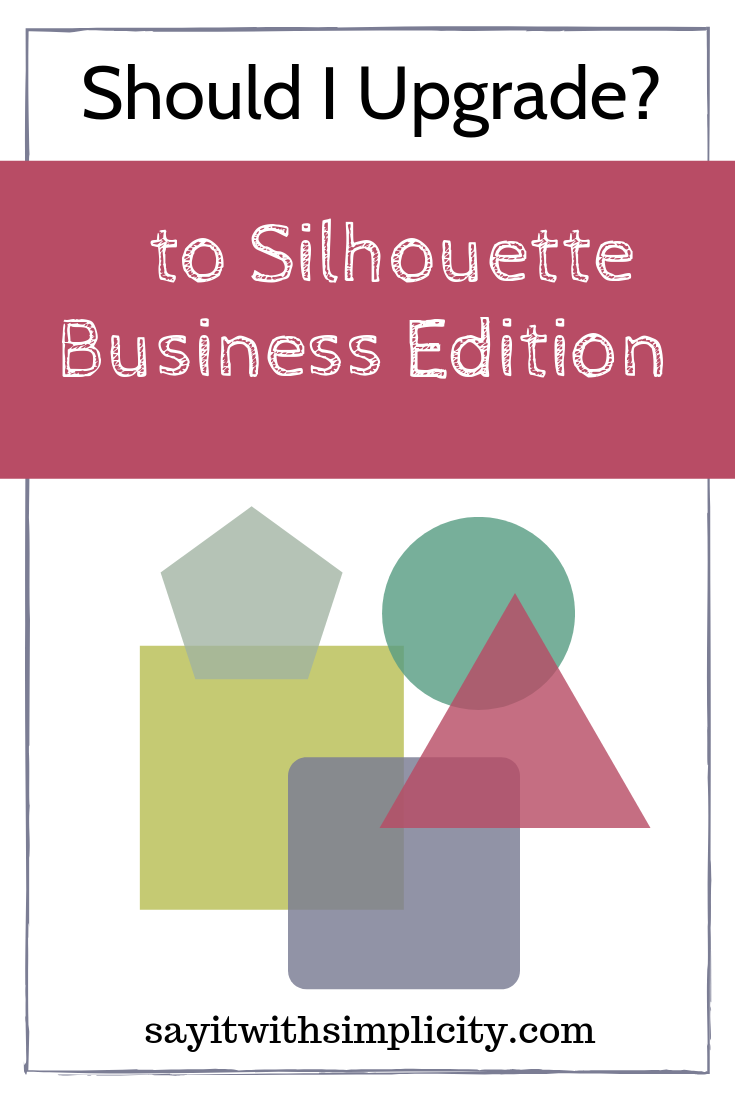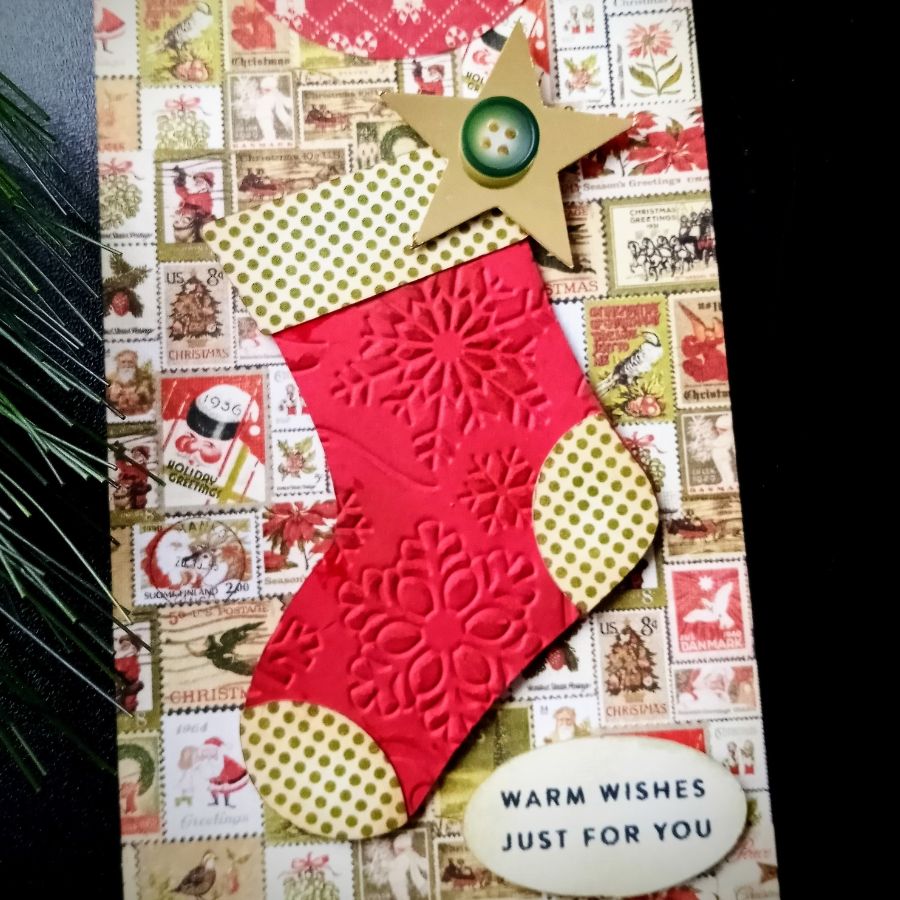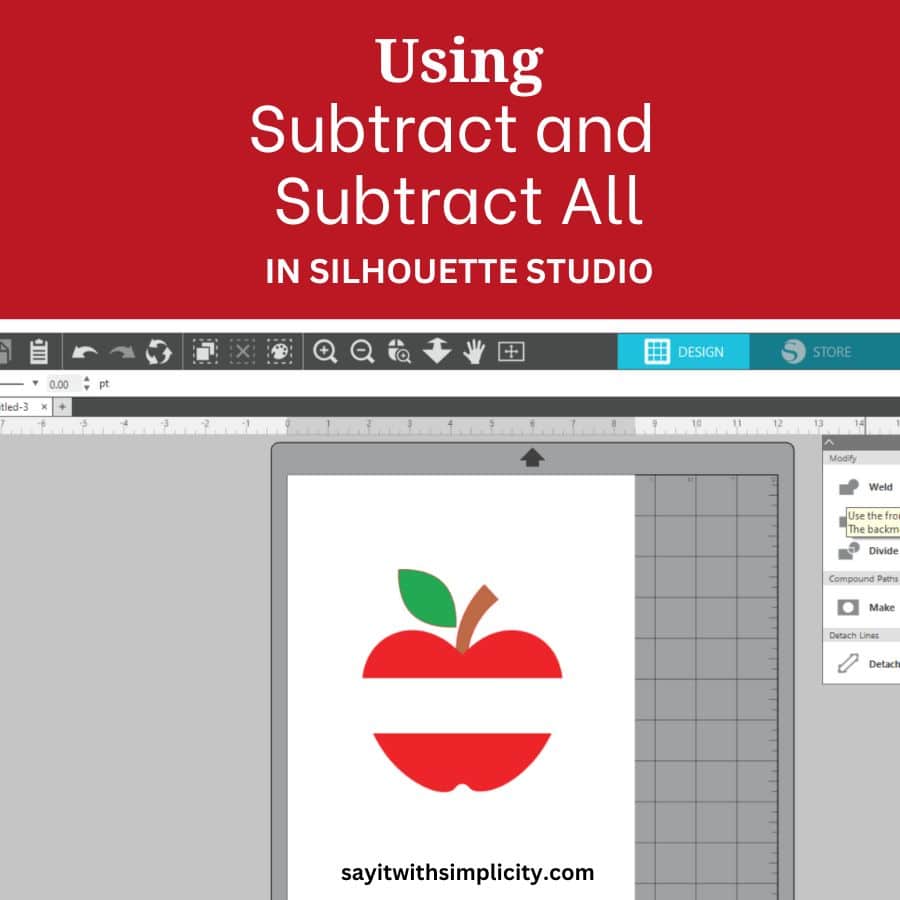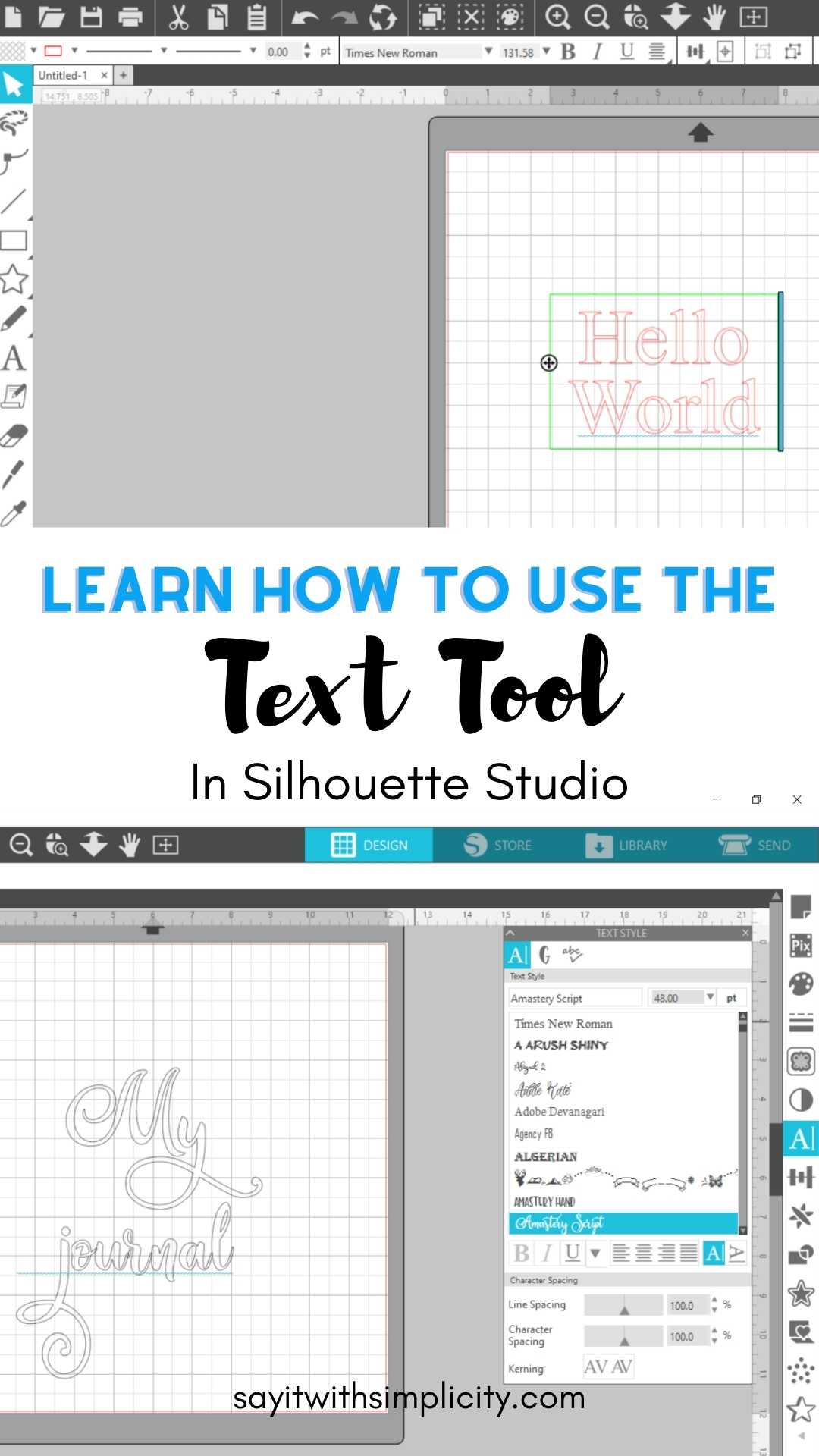Silhouette Studio Business Edition
Do you need it?
I have to admit that it took me awhile to decide to go with the Silhouette Studio Business Edition. Maybe you’ve looked into it to and wondered why you should get it.
For me it wasn’t an easy decision. I simply didn’t think it was in my budget. Truth be told, I’m not sure how I lived without it for so long.
**This post contains affiliate links. It allows me to earn a commission while sharing my favorite creative links with my readers. There is no additional cost to you.
The Silhouette Cameo was my next tool of choice after using a Cricut Mini for quite awhile. That Metamorphosis is a whole story in itself. But even with the Standard Edition I knew that I had a very powerful crafting tool.
My First Upgrade to Designer Edition
As I learned more about using my Silhouette Cameo, I eventually discovered that you could actually buy designs outside the platform and I wanted to be able to do that.
I upgraded to the Designer Edition and was overjoyed that I could import SVG files that I bought online, not to mention some of the freebies that were available. I think that was the big plus for me as far as the Designer Edition goes.
But there are more amazing features with the Designer Edition, like being able to trace by color, added sketch affects and knife options. You can learn more about the Designer Edition HERE.
Upgrading to Silhouette Business Edition
The Silhouette Business Edition is a very powerful creative tool. I’ve even mentioned that fact in my YouTube videos.
The ability to not only import, but also export the various file types is a plus. I’ve made a number of my own SVG designs and have been able to make them readily available to others on the website and now on Etsy.
You can also export PDF, JPEG and PNG files. This is especially helpful if you wanted to create a printable or even a mockup photo for your Etsy store. I’ve even created Instagram posts and blog graphics in Silhouette Studio Business Edition.
The additional flexi shapes allow for more design flexibility and I absolutely love the multiple “undo” feature.
I recently created my own font and uploaded it using the Font Creator tool. Now my font is available in my other programs.
The advanced features of the Business Edition will most certainly expand your design capabilities, especially if you want to launch a creative business.
But you don’t have to take my word for it. You can do a full edition comparison of all the features HERE at Swing Design as well as HERE at Silhouette America.
Swing Design is my go-to for my cutting machine tools and supplies. Check daily for great sales on machines and software.
This upgrade comes in an email and you can enter your code through your help menu in Silhouette Studio. You’re ready to use your new Business Edition right away. Check out the Studio Standard to Business Edition HERE at Swing Design.