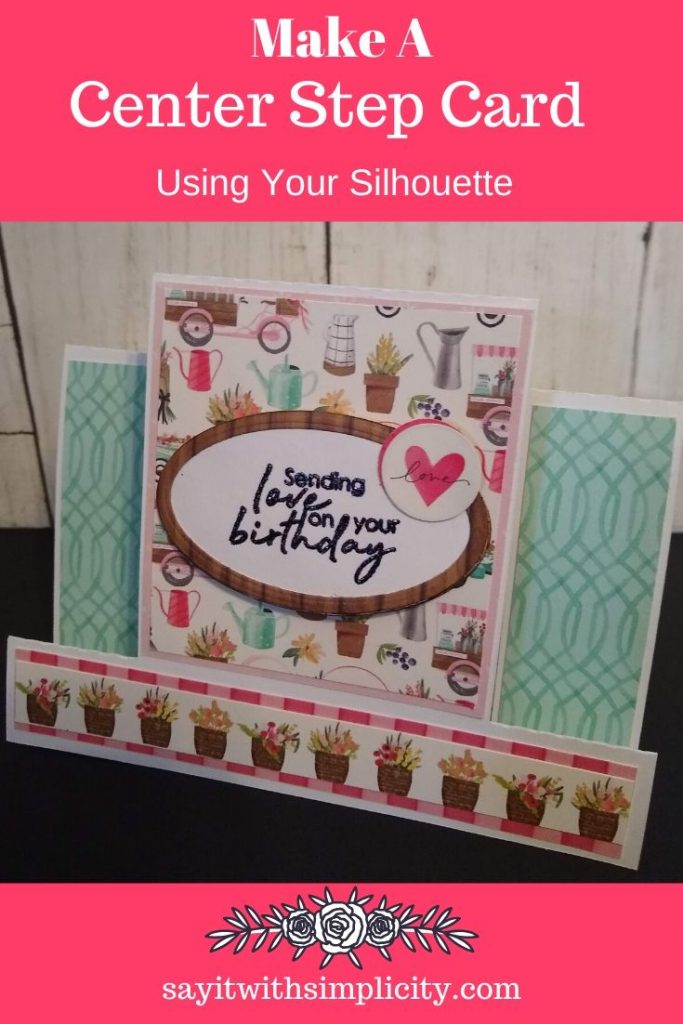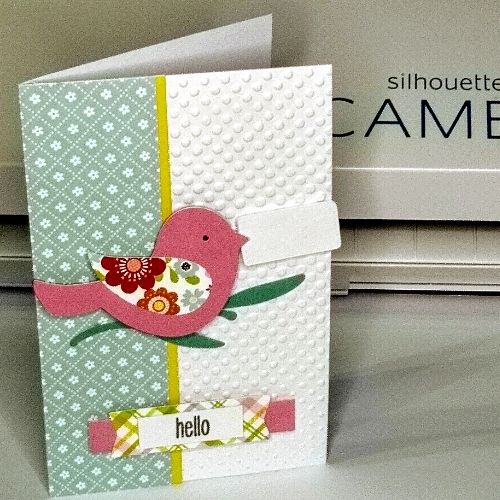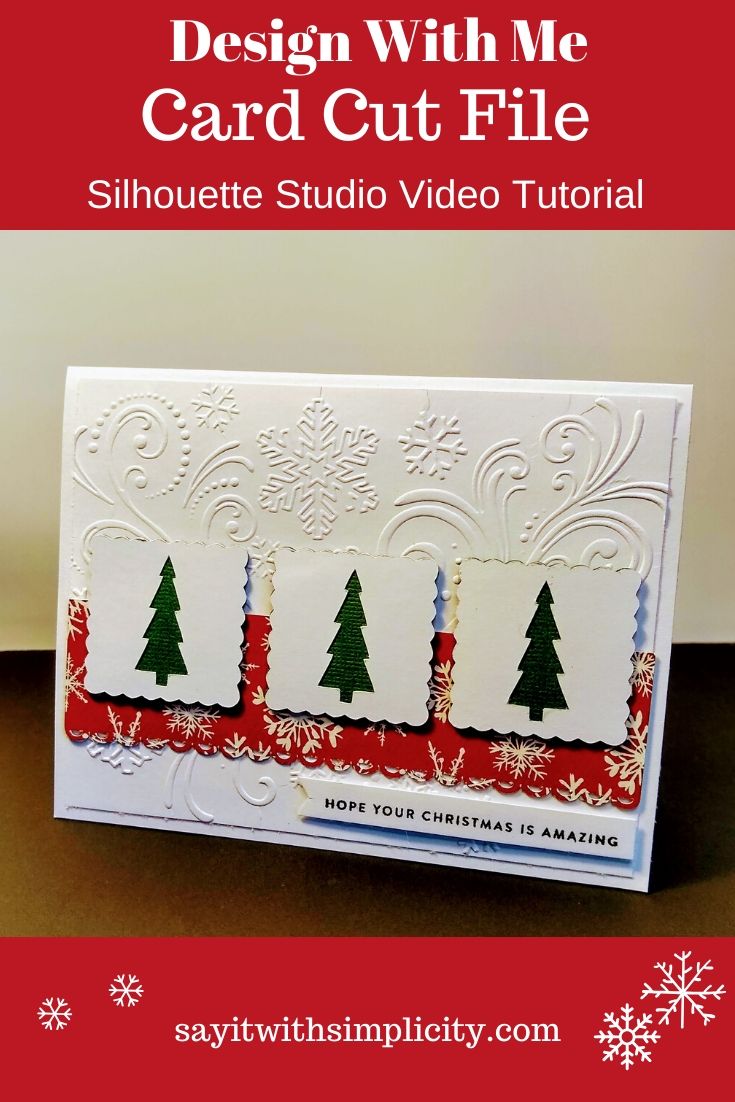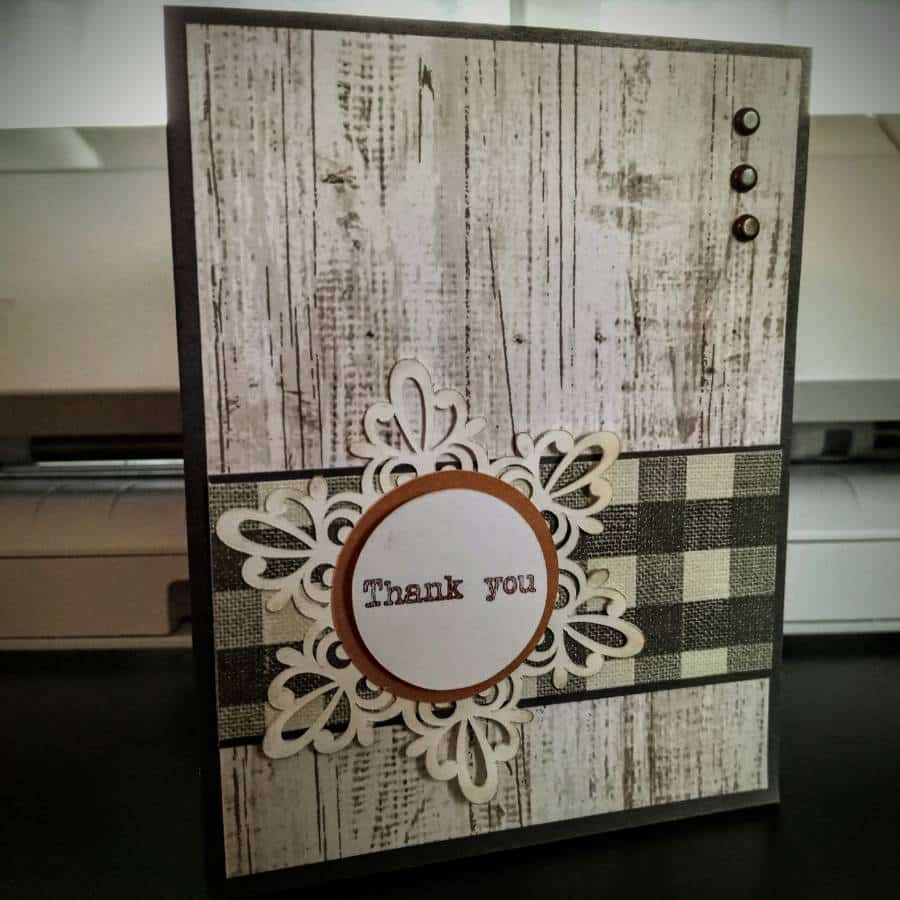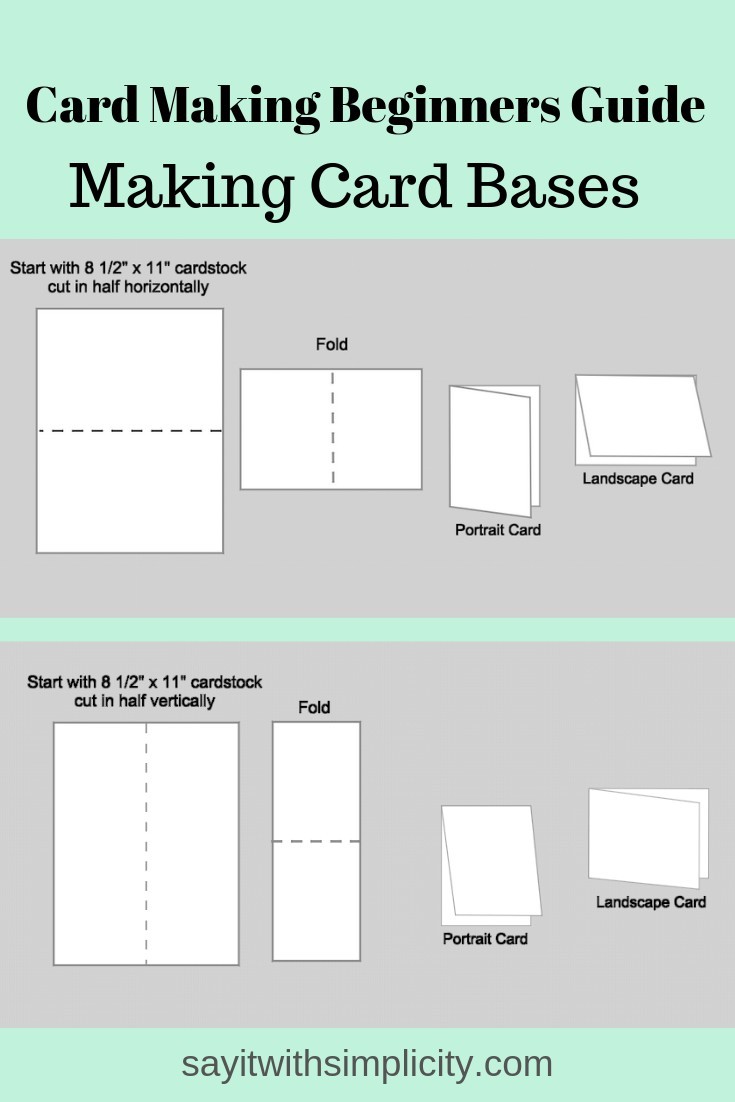Center Step Card
with Carta Bella Flower Market.
Today I wanted to share a center step card that I created using the Carta Bella Flower Market paper pack.
I decided to start off the New Year by making cards that I knew I would need for family special occasions. It’s a wonderful time to work on projects while staying warm from the January chill.
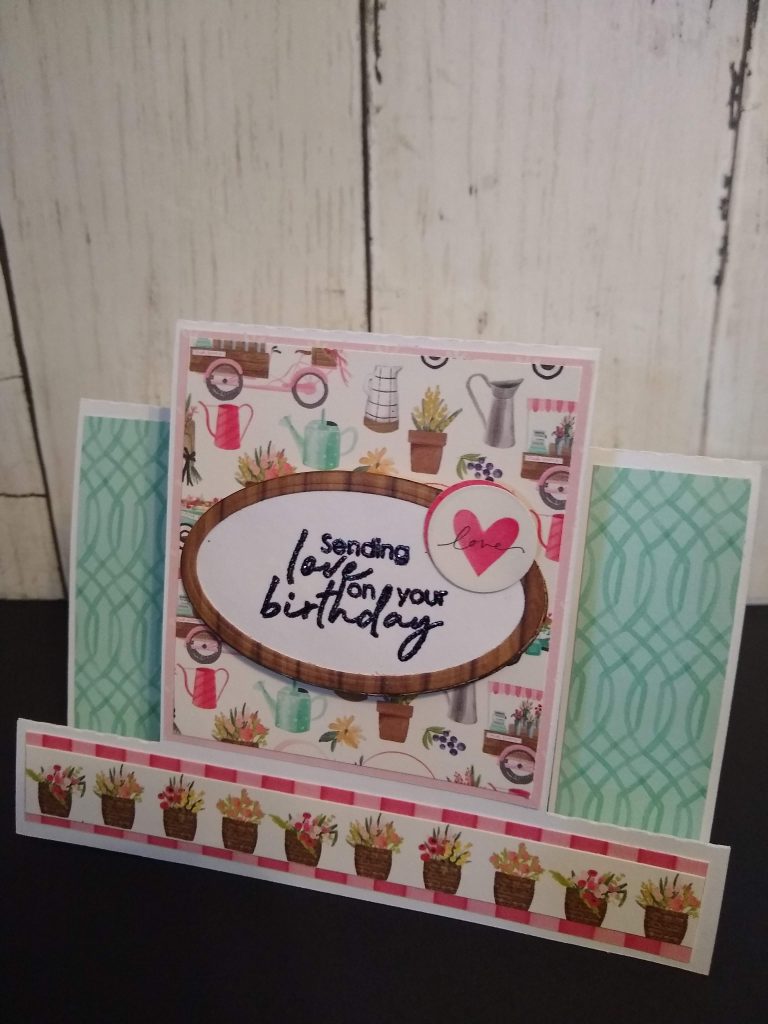
Once it gets warm, I know I’m going to want to be outdoors and won’t have as much time to make cards.
I decided to create my own file for the card base in Silhouette Studio.

Next I created panels for the bottom front, sides and center using the Carta Bella Flower Market paper pack.
I have to admit, I’m a bit of a paper hoarder.
I’m trying to be better and one of my resolutions is to use it up before buying more. I’ll let you know how that goes!
Supplies Used:
The following are affiliate links for some of the products used for this card. As an Amazon Associate I earn from qualifying purchases. Please see our Privacy Policy to learn more.
The stamped sentiment was from “Summer Meadow” that came out in a recent edition of Card Making and Paper Craft magazine.
I stamped with Versa Mark ink on a scrap of white card stock. Then I used Ranger Black Sparkle embossing powder to heat emboss my sentiment.
I tried out my new embossing powder anti-static pouch from Inkadinkado. Embossing has always been a problem for me and this really changes things!
It was the first time I didn’t have embossing power all over my stamped area. I let out a big resounding “YES!” when I was finished.
There’s more embossing in my future.
My Cuttlebug and the Grid4 Oval Dies from Stamps of Life were used to cut the oval and oval frame. I popped this up on some foam tape in the center of my card.
I used a 1 inch punch to punch out the little heart from the patterned papers.
All in all, it was a super simple card. What made it easier was having the card base cut file ready to use.
Free Cutting Machine File
I’m going to share my cut file as an SVG. This download is available here if you would like to try it. Keep in mind, this is for the card base only.
I tried this out in Silhouette Studio Business Edition.
For Cricut Users:
- Resize
- UnGroup
- Change vertical lines to score lines using the photo as a reference.
- Select all and use the “Attach” function before sending to cut.

Use the black button at the bottom of the post to download your file.
If you make this card, I invite you to share it in the Say It With Simplicity Facebook Group.
Downloading the cut file isn’t necessary to share to the group. You can use any template for a center step card or share any other card. I’d love to see your creations, especially those made with your cutting machine!
Have a wonderful crafty week and we’ll see you next time!