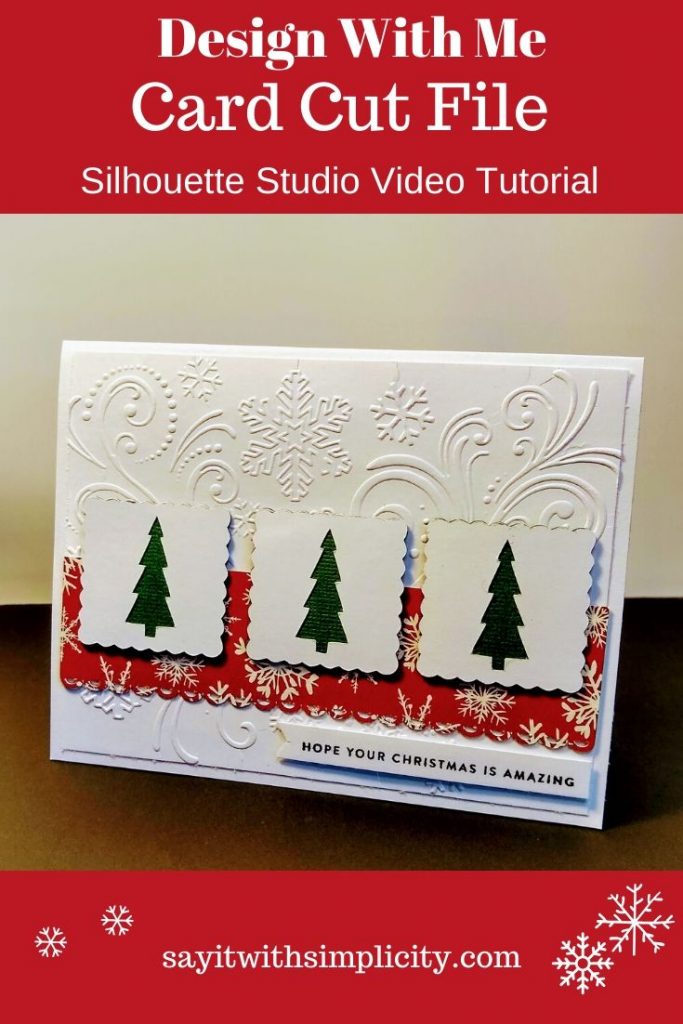Using Card Sketches in Silhouette Studio
Using card sketches in Silhouette Studio is a great way to streamline your Christmas Card Crafting.
I love to make cards and make them often. One of my daughters will sometimes pick her favorites from my stash.
For a recent birthday party, I also used a card from my stash. Creating special cards for events and holidays is a way to save money. It’s also a great way to unleash your creative side.
Card Sketches for Easy Card Crafting
One way to simplify your card crafting is with a simple card sketch. Now I have to admit, I’m not that amazing when it comes to card crafting.
I’ll often watch some of my favorite YouTube channels for card tips and techniques. There are some amazing people out their to admire when it comes to creating cards!

But I like to keep it simple.
I don’t have a huge space for storing card making supplies.
Sometimes I lack inspiration.
I love card sketches.
Using my cutting machine for making cards is also something that I totally enjoy doing. With just a few sentiments stamps and some simple supplies there are still endless possibilities!
My first purpose in buying a cutting machine was to make cards. Of course I’ve branched into many other areas, but I still love it for card making.
I enjoy using card sketches in Silhouette Studio because it makes the job so much easier.
Where do you find sketches?
If you’re not familiar with sketches, they are simply card layouts. At least that’s how I like to think of them.
While I don’t do as many card sketch challenges as I used to, they are still so fun. It’s a great way to learn how to use sketches.
One of my favorite places to find sketch challenges is Paper Playful. They have links to daily, weekly, monthly inspiration for your card making.
Another great place to find sketches is books about sketches and these are a couple of my favorites.
I’ve used “Card Sketches for Paper Crafters” from the public library so often that I finally purchased my own copy. But using my library copy is one of the ways that I’ve saved money on craft supplies.
If you can get this book at your library or through library loan, it’s certainly worth checking out.
101 Creative Card Sketches is loaded on my Kindle and I refer to it quite often when trying to find card sketches.
Simple Sketch to Card
So I used one of my card sketches in Silhouette Studio. It was just a very simple 3 elements across a scalloped border.
Changing the shapes, using different stamps, materials or embellishments are options to make the card completely your own. I think the sketch example I used was a different shape.
I created a video showing how to make your own cut file for this card in Silhouette Studio.
This video also shows some tips about how to create the elements that were used. The trees, the scalloped square with the punched out tree and the scalloped border were all made in Silhouette Studio and are shown in the video.
The paper collection below is my source for the patterned paper that was used for this card.
** As an Amazon Associate I earn from qualifying purchases at no additional cost to you.**
So be sure to check out the video and if you make this card I’d love to see you share it in my Facebook Crafting Group.
If you haven’t joined my group, I invite you to join and share your creations with the group.
Be sure to grab the pin image below to share on Pinterest.
Thank you so much for stopping by, and enjoy creating for your home and family today!